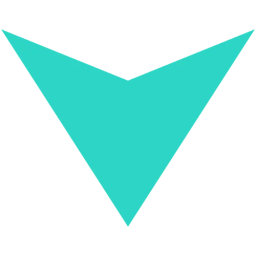In the ever-evolving world of mobile applications, two contenders have emerged as front-runners: Progressive Web Apps (PWAs) and Native Apps. As businesses strive to provide seamless user experiences, the debate surrounding these two approaches has become increasingly intense. On one hand, PWAs offer the convenience of being accessible through any web browser, eliminating the need for downloads and updates. On the other hand, Native Apps provide enhanced device capabilities and a more immersive user experience. So, which approach is the ultimate winner?
In this article, we will unravel the benefits and drawbacks of both Progressive Web Apps and Native Apps, helping you decide which approach best suits your business needs.
Benefits of Progressive Web Apps
Progressive Web Apps (PWAs) have gained popularity due to their unique set of advantages. One of the key benefits of PWAs is their cross-platform compatibility. Unlike Native Apps, which require separate development for different platforms, PWAs can be accessed on any web browser, be it on a desktop, mobile, or tablet. This means businesses can reach a wider audience without needing multiple app versions, reducing development and maintenance costs.
Another advantage of PWAs is their ability to function offline. With the help of service workers, PWAs can cache data, allowing users to access content even when they are not connected to the internet. This is particularly useful in areas with poor network coverage or when users are travelling. By providing a seamless offline experience, PWAs ensure that users can continue to engage with the app, enhancing user satisfaction and increasing time spent on the platform.
Additionally, PWAs eliminate the need for app store downloads and updates. Users can access the app through their preferred web browser, avoiding the hassle of searching for the app in the app store, waiting for the download to complete, and regularly updating the app. This frictionless experience saves time and reduces the entry barrier for users, making it more likely for them to engage with the app.
However, it's important to note that PWAs do have some limitations. Due to their reliance on web technologies, PWAs may not have access to certain device capabilities. For example, they might not be able to utilise all the features of a device's camera or access system-level functionalities. This can be a drawback for apps that heavily rely on such capabilities as augmented reality or camera filters. Additionally, PWAs might not be able to provide the same level of performance as Native Apps, especially when it comes to handling large amounts of data or complex animations. Despite these limitations, the benefits of PWAs make them a compelling choice for businesses looking to reach a wider audience and provide a seamless user experience.
Drawbacks of Progressive Web Apps
While Progressive Web Apps (PWAs) offer several benefits, they also come with their own set of drawbacks. One of the main challenges of PWAs is their limited access to device-specific features. Unlike Native Apps, which have direct access to a device's hardware and software capabilities, PWAs rely on web technologies and APIs, which may not offer the same level of functionality. This can be a significant limitation for apps that require specialised features, such as GPS, accelerometer, or biometric authentication. In such cases, Native Apps may be a better choice to fully leverage the capabilities of the device.
Another drawback of PWAs is their limited discoverability. Unlike Native Apps, which can be easily found and downloaded from app stores, PWAs require users to actively search for them or stumble upon them while browsing the web. This lack of visibility can make it challenging for businesses to attract new users to their apps. Additionally, PWAs do not have the same level of integration with a device's operating system as Native Apps, which means they may not receive push notifications or have access to system-level features, such as contacts or calendars. This can limit the app's ability to provide timely and personalised notifications, reducing user engagement.
Furthermore, PWAs might face compatibility issues with older web browsers or devices that do not support the required web technologies. This can result in a suboptimal user experience or even prevent users from accessing the app altogether. Native Apps, on the other hand, can be developed specifically for a target operating system, ensuring compatibility and optimal performance. Despite these drawbacks, PWAs offer unique advantages that make them viable for certain use cases, particularly when cross-platform compatibility and offline functionality are key requirements.
Benefits of Native Apps
Native Apps, which are specifically developed for a particular operating system, offer a range of benefits that make them a popular choice for businesses. One of the key advantages of Native Apps is their ability to leverage the full potential of a device's hardware and software capabilities. By directly accessing features like the camera, GPS, or accelerometer, Native Apps can provide a more immersive and tailored user experience. This is particularly advantageous for apps that require advanced functionalities, such as gaming, augmented reality, or audio/video editing. Native Apps can take full advantage of the device's processing power and memory, resulting in smoother performance and faster response times.
Another benefit of Native Apps is their ability to provide seamless integration with the device's operating system. This enables features like push notifications, system-level authentication, and access to contacts or calendars. By utilising these functionalities, Native Apps can deliver personalised and timely notifications, enhancing user engagement and retention. Additionally, Native Apps can take advantage of the app store distribution model, making it easier for users to discover, download, and update the app. The app store ecosystem also provides opportunities for marketing and monetisation, allowing businesses to reach a wider audience and generate revenue through in-app purchases or advertisements.
Furthermore, Native Apps can offer a more polished and visually appealing user interface. By adhering to the design guidelines and UI components of the target operating system, Native Apps can provide a consistent and familiar experience to users. This enhances usability and instills a sense of trust and professionalism in the app. Native Apps can also take advantage of platform-specific design patterns and animations, resulting in a more engaging and immersive user experience. These benefits make Native Apps a compelling choice for businesses looking to provide a high-performance and feature-rich mobile app experience.
Drawbacks of Native Apps
Despite their many advantages, Native Apps also have some drawbacks that businesses should consider. One of the main challenges of Native Apps is the need for separate development for different operating systems. Since Native Apps are specifically built for a particular platform, businesses may need to invest in separate development teams or hire developers with platform-specific expertise. This can significantly increase development costs and time-to-market, especially if the app needs to be available on multiple platforms. Additionally, maintaining and updating multiple app versions can be resource-intensive and complex.
Another drawback of Native Apps is their strict app store review process. App store guidelines and policies can be subjective and may result in rejected or delayed app submissions. This can cause frustration and delays in getting updates or new features to the users. Additionally, the app store distribution model may limit the app's discoverability, as users need to actively search for and download the app. This can make it challenging for businesses to attract new users and compete with the vast number of apps available in the app stores.
Furthermore, Native Apps require users to download and regularly update the app from the app store. This can create a barrier to entry, as users need to allocate storage space and go through the download process. Additionally, some users may perceive frequent updates as a hassle, leading to app abandonment or low engagement. These drawbacks should be carefully considered when deciding between Native Apps and other alternatives, such as Progressive Web Apps.
Key Differences between PWAs and Native Apps
To make an informed decision on whether to choose Progressive Web Apps (PWAs) or Native Apps for your business, it's essential to understand the key differences between these two approaches. PWAs are web applications that can be accessed through any web browser, while Native Apps are specifically developed for a particular operating system. This fundamental difference has several implications for factors such as development, compatibility, and user experience.
One of the main differences between PWAs and Native Apps is their development process. PWAs are built using web technologies such as HTML, CSS, and JavaScript, making them accessible to web developers with existing skills. Native Apps, on the other hand, require platform-specific development using languages like Swift for iOS or Java for Android. This means businesses considering PWAs can leverage their existing web development team or hire web developers, reducing the need for specialised expertise or separate development teams for each platform.
Another difference lies in the cross-platform compatibility of PWAs. Since PWAs are accessed through web browsers, they can run on any device or operating system that supports modern web standards. This eliminates the need for separate app versions for different platforms, reducing development and maintenance costs. Native Apps, on the other hand, need to be developed separately for each operating system, resulting in higher development and maintenance efforts.
Compatibility is another aspect where PWAs and Native Apps differ. PWAs rely on web technologies and APIs, which means they may not have access to all the device-specific features and capabilities. This limitation can affect the functionality and user experience of the app, particularly for apps that require specialised hardware or software features. Native Apps, on the other hand, have direct access to the device's hardware and software capabilities, enabling them to provide a more immersive and tailored user experience.
User experience is another critical difference between PWAs and Native Apps. PWAs offer a consistent user experience across different devices and platforms since they are accessed through web browsers. However, this also means that PWAs may not be able to provide the same level of performance and responsiveness as Native Apps, especially for tasks that require intensive processing or access to device-specific features. Native Apps, on the other hand, can leverage the full potential of the device's hardware and software, resulting in better performance and a more seamless user experience.
Factors to Consider when Choosing between PWAs and Native Apps
When deciding between Progressive Web Apps (PWAs) and Native Apps, several factors should be considered to ensure the chosen approach aligns with your business needs and goals.
One of the key factors to consider is the target audience and their devices. If your target audience primarily uses a specific operating system, developing a Native App for that platform might be a better choice. Native Apps can provide a more tailored and immersive user experience on the target platform, leveraging its specific features and design guidelines. On the other hand, if your target audience uses a mix of devices and platforms, a PWA might be a more suitable option. PWAs offer cross-platform compatibility and can be accessed through any web browser, making them accessible to a wider audience without the need for separate app versions.
Another factor to consider is the required features and functionalities of your app. If your app heavily relies on device-specific capabilities, such as GPS, camera, or accelerometer, Native Apps might be the better choice. Native Apps have direct access to the device's hardware and software, allowing them to provide a more immersive and tailored user experience. Additionally, if your app requires advanced graphics, animations, or processing power, Native Apps can take full advantage of the device's capabilities, resulting in better performance and a more engaging user experience. On the other hand, if your app does not require specialised features and can function well using web technologies, a PWA might be a more cost-effective and efficient option.
Development and maintenance costs are also important considerations. Native Apps require separate development for each operating system, which can significantly increase development time and costs. Additionally, maintaining and updating multiple app versions can be resource-intensive and complex. PWAs, on the other hand, can be developed using web technologies, reducing the need for specialised expertise and separate development teams. This can result in cost savings and faster time-to-market, particularly if cross-platform compatibility is a requirement.
Lastly, the offline functionality and discoverability of your app should be considered. If your app needs to function offline or in areas with poor network coverage, PWAs offer the advantage of caching data and providing a seamless offline experience. This can be particularly beneficial for apps that rely on content consumption or interaction. However, if your app relies heavily on real-time data or requires constant network connectivity, Native Apps might be a more suitable choice. Native Apps can utilise background processing and push notifications to ensure timely updates and notifications, enhancing user engagement.
By carefully considering these factors, you can decide whether to choose PWAs or Native Apps for your business, ensuring that the chosen approach aligns with your target audience, required features, development resources, and user experience goals.